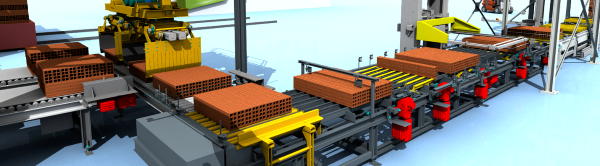Emulate3D 2017 Versions Available Now!
| Company | Emulate3D |
|---|---|
| Date | 28.03.2017 |
Emulate3D is happy to announce the general release of the 2017 versions of our engineering software products. Ask your distributor for the “What’s New in 2017” document and once you’ve read it I think you’ll find that once again we’ve taken significant steps to make your job easier, and to speed up your workflow.
To pick out just a few highlights from the 29-page document:
- We’ve added the much-discussed co-simulation for Controls Testing – the ability for different systems to run simulations in sync, and also in parallel
- Demo3D.Net makes it much easier to communicate with high level control devices – communication protocols can now be added as plugins
- Note that we are still the only industrial simulation company offering interactive Virtual Reality models, and the HTC Vive in particular is proving very popular with many of you who are making the most of the impact this impressive and economical technology is having on your sales efforts
- We’ve also made great progress in speeding up the technology, too, with Sim3D and the BHS catalog considerably faster than in previous versions
Our thanks to ALFI Technologies for their great model we’ve used to demonstrate the appeal of Virtual Reality
But the task is never finished – we’ve started work on the developments for 2018 as there are many ways we can continue to improve our products and add new features and functionality, and we always value your feedback to help us do this.
I’m on maintenance and support – what should I do now?
- Contact your distributor for the “What’s New in 2017” document and the link to the new release
- If you’ve previously installed a beta version of 2017, use the Windows uninstaller to remove it before installing the release version of 2017. You will only have to do this once – all released versions install over their previous install
- The 2017 release installs without deleting your 2016 install, and you can run either your 2016 or your 2017 license
- You will need a new authorisation code for 2017
- Models created and saved in 2016 versions will run in 2017 versions of your license
- Models saved in 2017 versions will not necessarily run in 2016 versions – keep back ups
- As 2017 is now the currently released version, users wishing to demonstrate models in Virtual Reality no longer need to request temporary licenses
I’m not on maintenance and support – what should I do now?
- Contact your distributor to get back on maintenance and support – you won’t want to miss this version!
Click on the banner below to register for PROMAT where you can see all the new 2017 features, and watch the Virtual Reality Guided Tour video here.
Contact
Reading Enterprise Centre
Earley Gate
Reading
United Kingdom
RG6 6BU