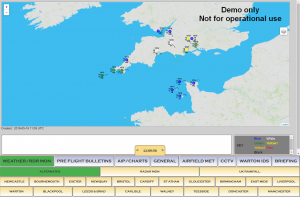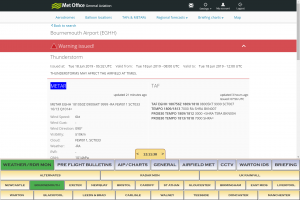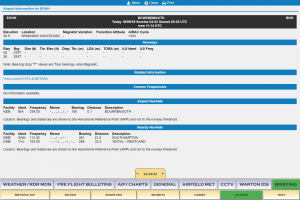Information Display System – IDS
| Company | Copperchase |
|---|
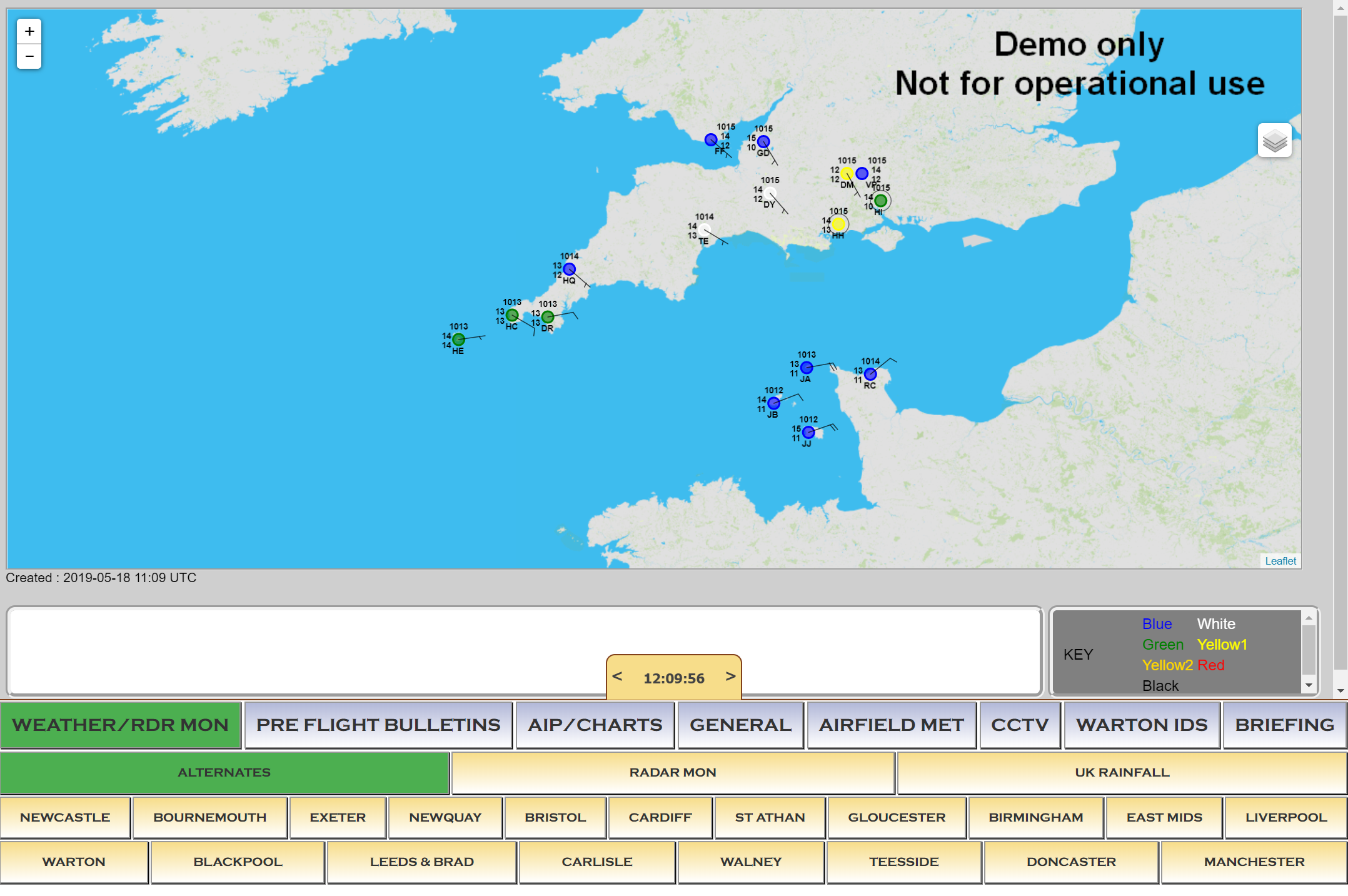
Images
In the Air Traffic environment (Tower, Approach, En-Route), Controllers and their Assistants need ready access to a host of different information sources. Approach Charts, Telephone Lists, CCTV Cameras, Shift Handover Notes. All these information sources are usually available in manuals, on one of many screens or via slips of paper passed between colleagues. Increasingly, ATC staff are referring to data available on several trusted (and some not so trusted) websites, accessed through a browser on a smart-phone, computer or tablet in a free and uncontrolled manner (FlightRadar24, Weather Sites, State AIS Portals).
The Copperchase ATC-IDS allows you to take control of the information sources available in the ATC environment by presenting a user-defined set of Subject-Selection Button combinations to access various data sources: –
- PDF files
- Images
- WORD Documents
- CCTV Images
- Internet URL’s (specific and domain)
The Internet is a repository of vast amounts of rich and accurate data from trusted sites, it can also be a major distraction in the working environment. The use of portable data devices and uncontrolled PC’s with Internet access in the ATC environment could have an adverse impact on efficiency of controllers and safety of aircraft operations. Therefore, there is a need to highlight and control the hazards yet still provide access to known and trusted sources of data. The Copperchase IDS allows you to affect this control.
The ATC-IDS can run on a single PC or on a Server with many other ATC-IDS Role-Defined display positions, displaying only the information required for that role.
The UK CAA has stated that the introduction of additional displays such as tablets, laptops or PCs into a live operational environment may itself prove a distraction; The Copperchase ATC-IDS ensures that access to trusted sources of information is controlled by you.